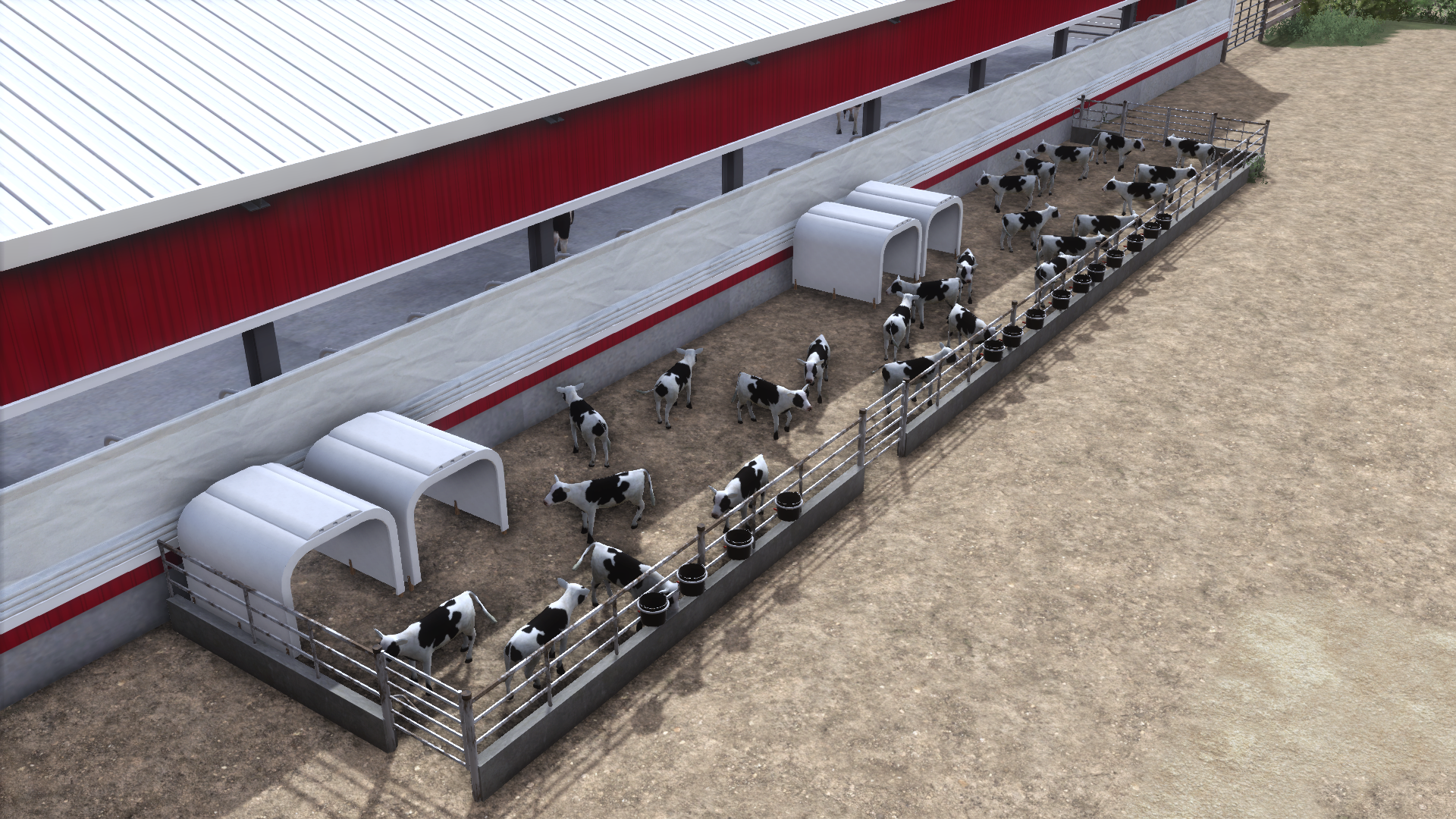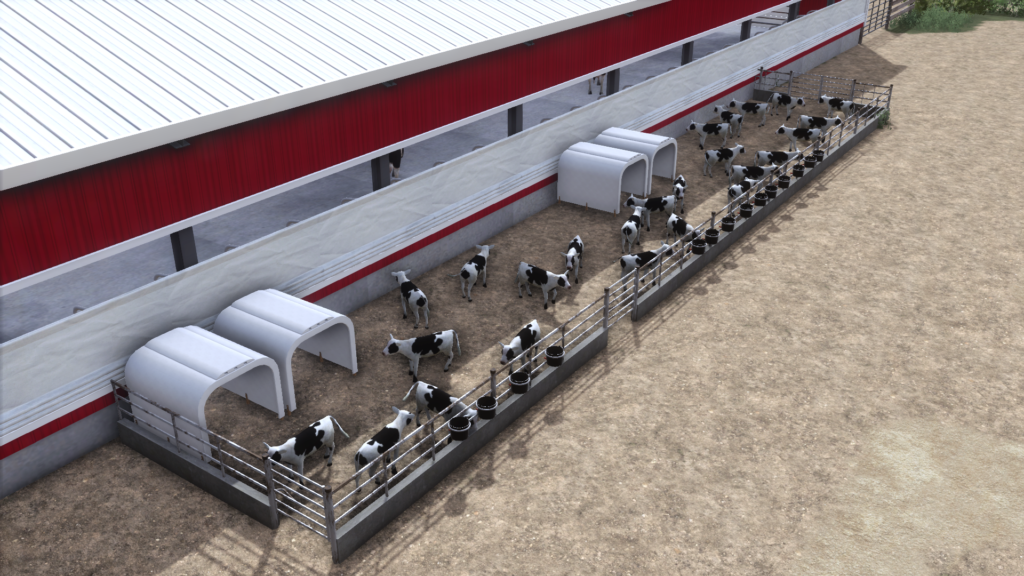
I’d like to start off by apologizing, I did not actually test this mod on a map that wasn’t a DFMEP edit, and just assumed that it would work, the reason it didn’t work is a weird issue with the game telling the placeables to look for the calf scripting in the map folder, rather than the folder of the mod itself, resulting in issues, the solution however is very simple. If you don’t already have them, click here to download them.
Step 1. First off, locate your map folder, and the calf pens(FS19_Calf_Pens), extract both of them into a folder of the same name, and remove the map’s ZIP file from your mods folder(so the game doesn’t look for the ZIP instead of the folder itself).
Step 2. Open the calf pens folder, and copy the calf folder. Paste it into the map folder.
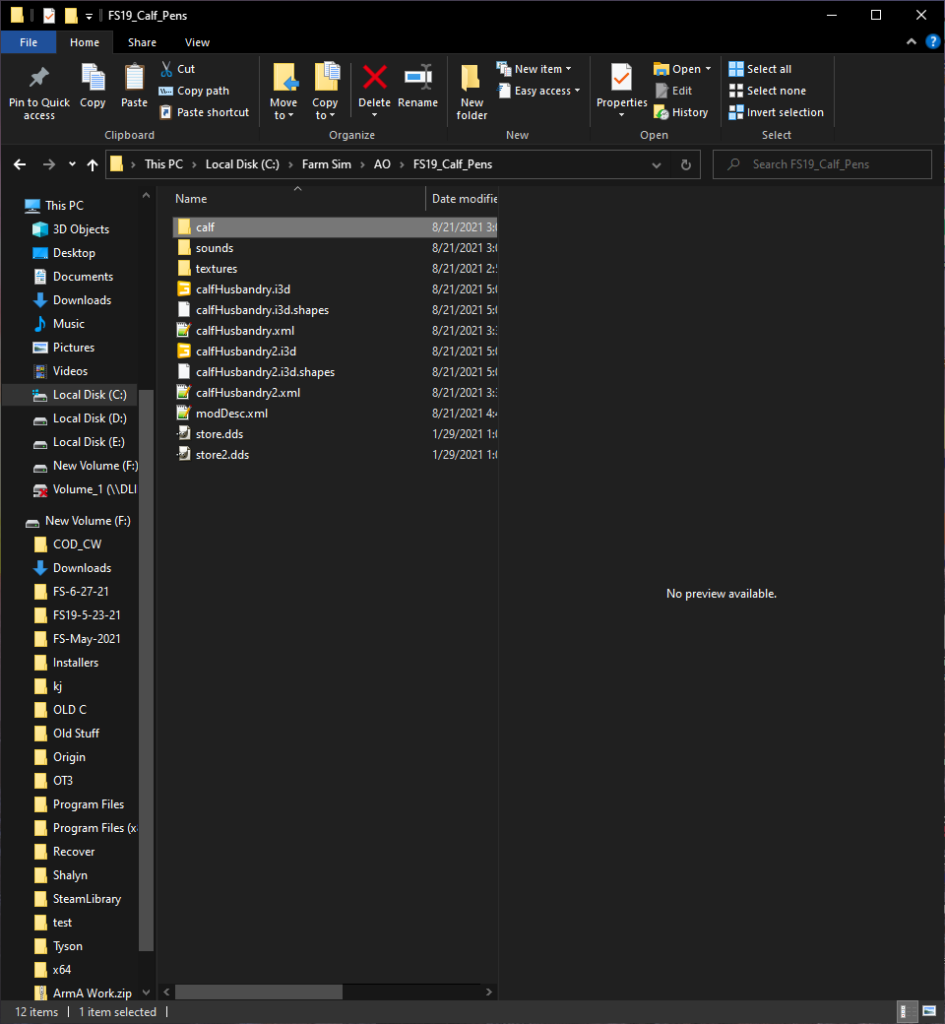
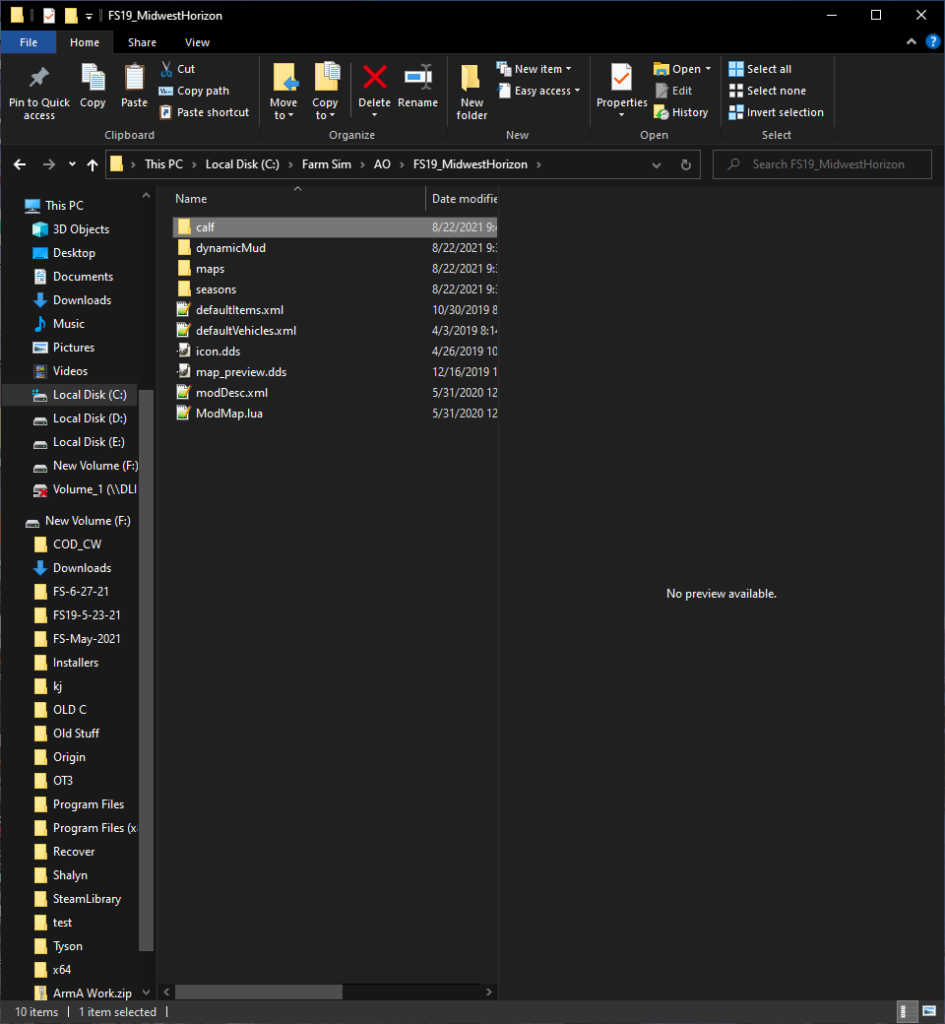
Step 3. Zip up the map if you’d like to share it with your friends or use it in multiplayer. Remember to zip from the root directory of the map, not the mods folder.
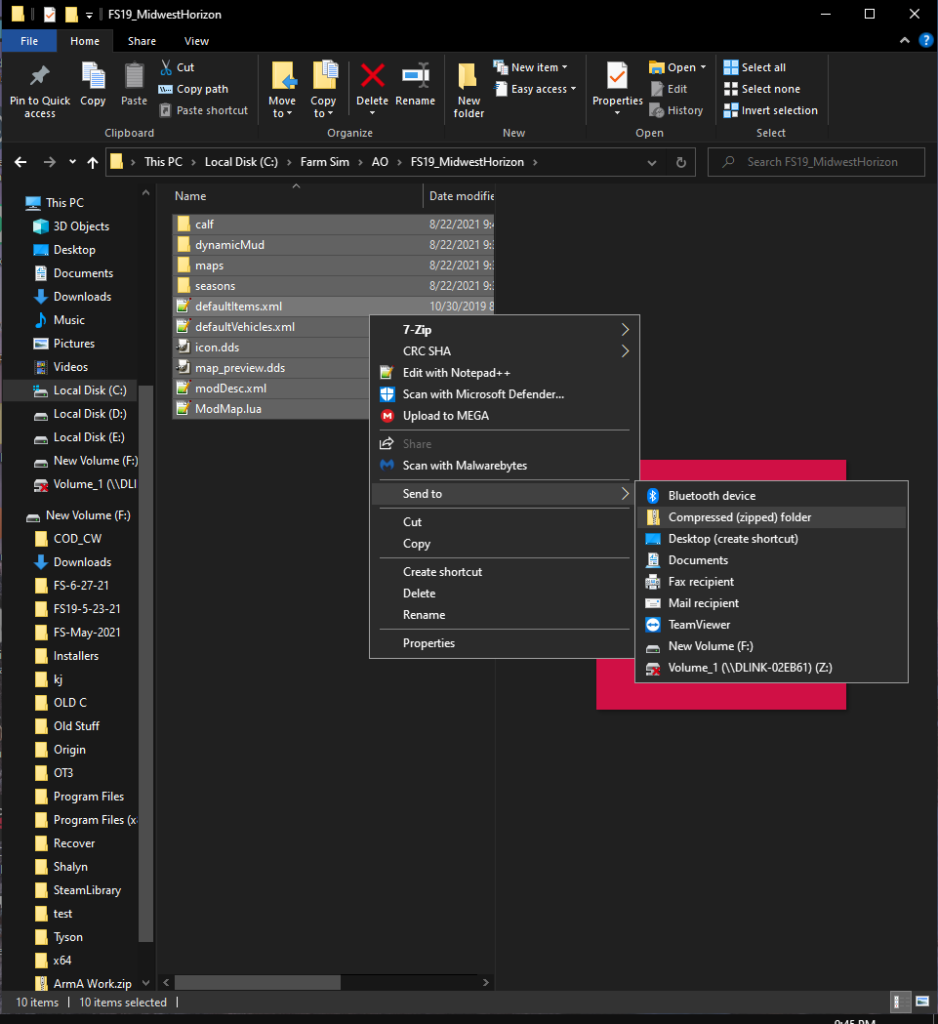
Step 4. Start your game and test it, if it doesn’t work, retrace your steps. Remember you still need to run the calf pens mod as well.