I have been hearing from a few people that the bunker silo on the main farm doesn’t work, but in reality it was a small issue from the original FS19 conversion of the map, it’s a simple fix that will require editing your savegame. Editing a savegame sounds really complicated, but it’s really not, I’ll show you how to fix your bunker silo in seven steps.
Step 1. Locate your savegame folder, in most cases it’s in Documents/My Games/Farming Simulator 19 and then there will be about 20 folders with each of your savegame numbers, find yours.
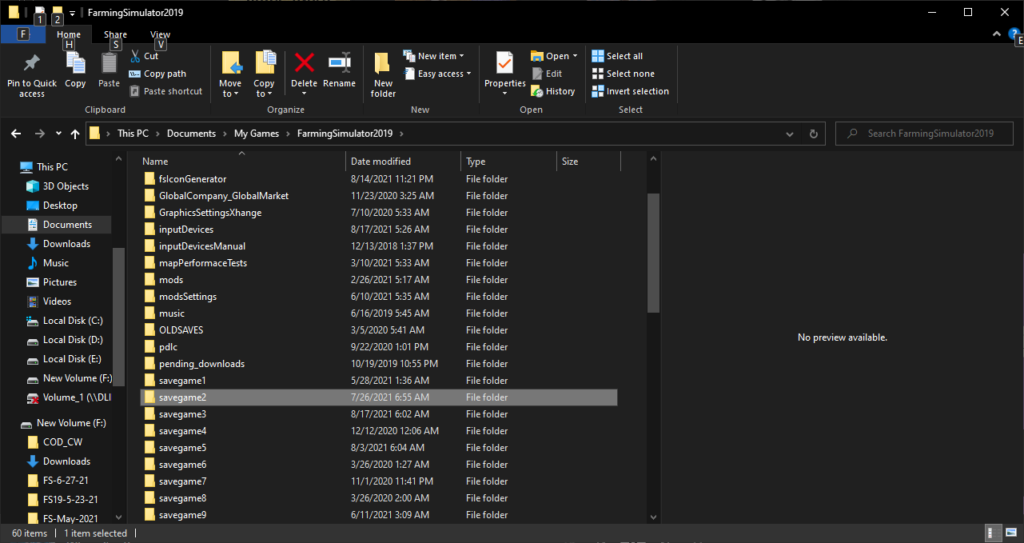
Step 2. Locate your items.xml, this file is where your savegame saves all of your placeable, pallet, and bale data.
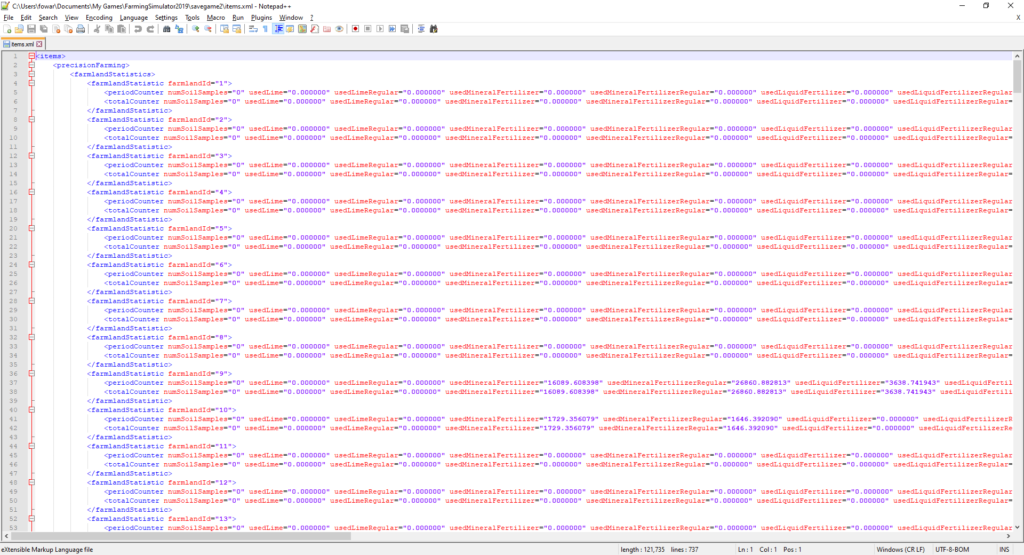
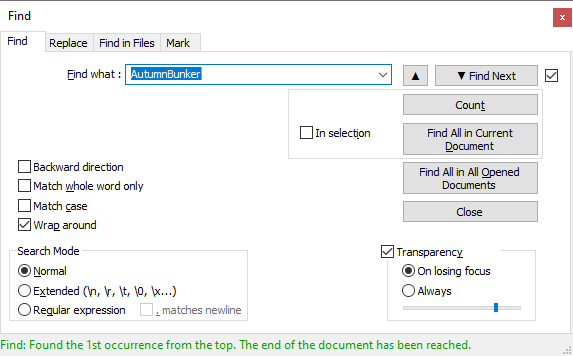
Step 3. Confirm that your bunker isn’t missing, use CTRL + F to run a search for AutumnBunker
Step 4. Scroll to the bottom, and go up one line from </items>, and press Enter to put a new line between the last line, and the one above it. Take note of the id=”number” of the last line, you’ll need it.
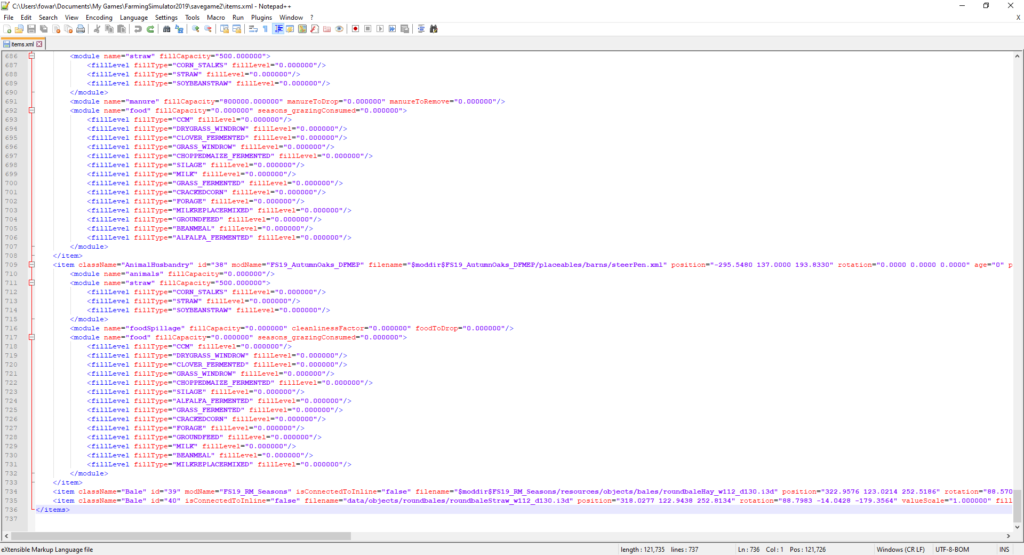
Step 5. Paste the code from the code block below into that gap, change the id=”number” of each to be one above the last one, so if your last one was 999, your next one will be 1000, and then 1001, and so on.
<item className="BunkerSiloPlaceable" id="27" modName="AutumnBunker" filename="$moddir$AutumnBunker/bunkerSiloMedium.xml" position="-20.4150 128.3000 -218.5880" rotation="0.0000 0.0000 0.0000" age="0" price="25000.000000" farmId="1" boughtWithFarmland="true" seasonsYears="0.000000">
<bunkerSilo index="1" state="0" fillLevel="0.000000" compactedFillLevel="0.000000" fermentingTime="0.000000" openedAtFront="false" openedAtBack="false" inputFillType="CHAFF" outputFillType="SILAGE"/>
</item>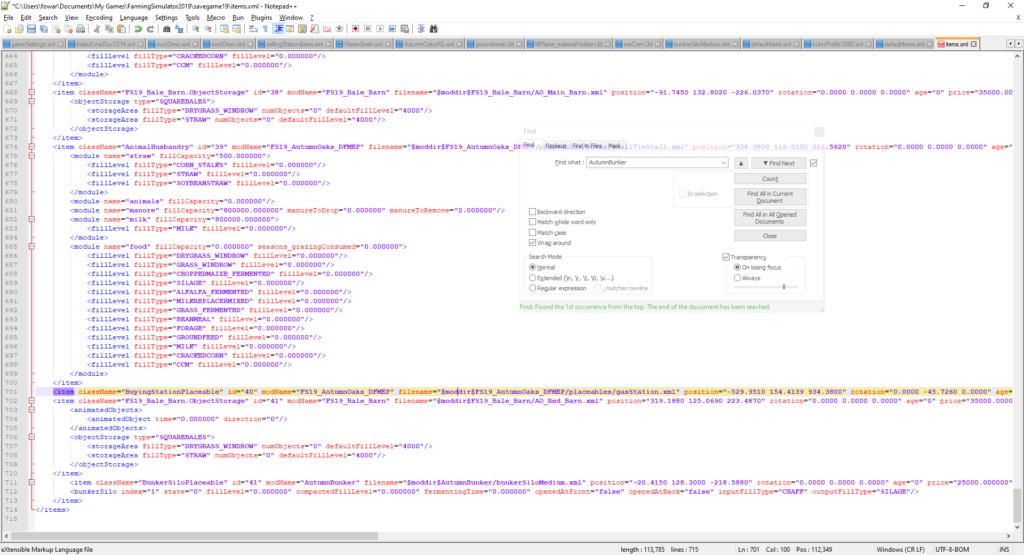
Step 6. If you’re playing Singleplayer, skip this step. If you’re on a multiplayer game, double check your farm ID number and change farmID to match yours.
Step 7. Save, load up the game, don’t forget to check the Autumn Bunker mod. You should be good to go after that.
